It is compulsory to have your Bank Account.
It is compulsory to link your Aadhar-Id to your Bank Account. Do this and provide certificate signed by bank authorities.
Download the Aadhar-Id linking certificate from here. This is Compulsory.
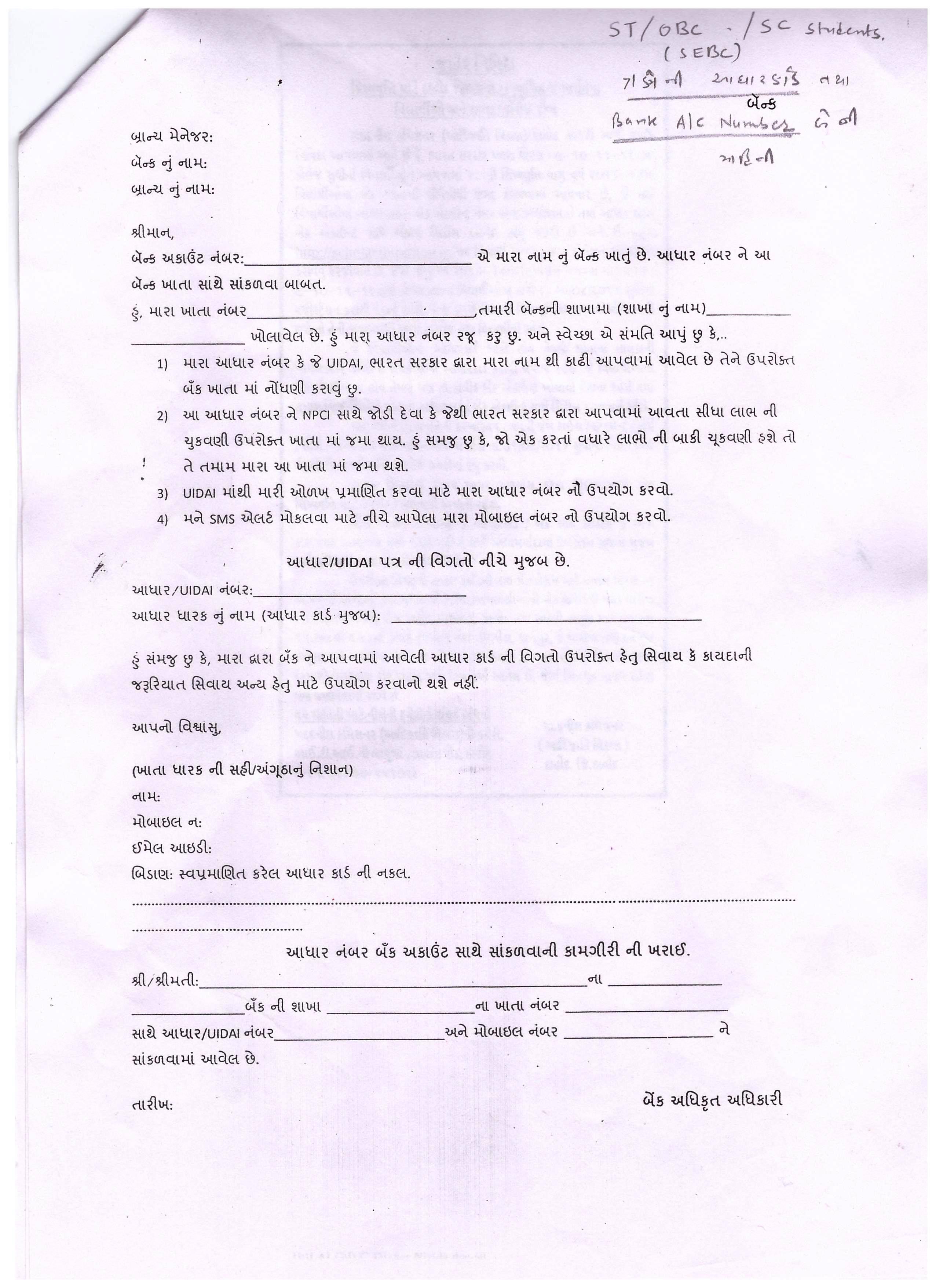
1. Get Form
Get scholarship application form according to your category from Student Section office.
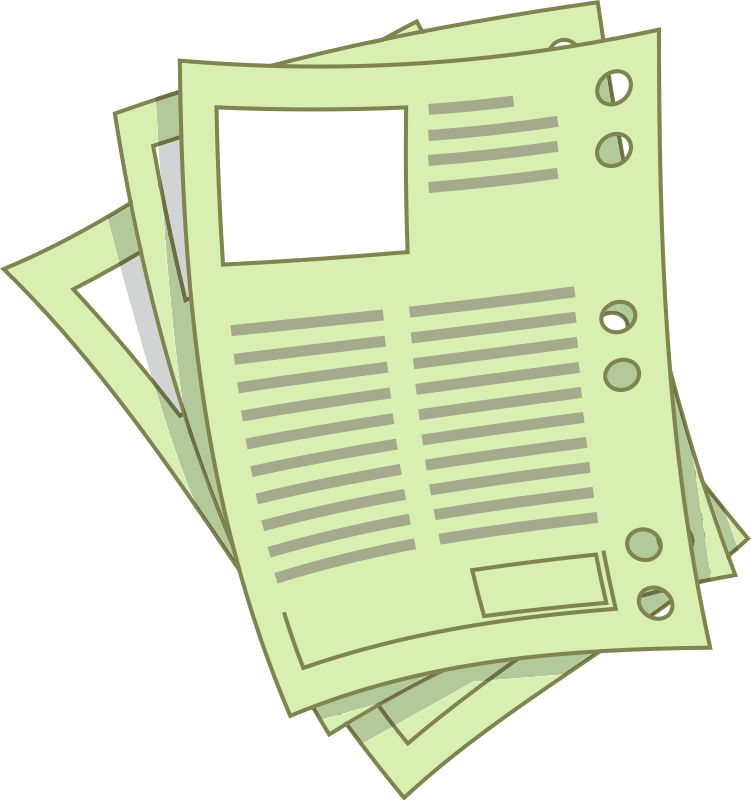
2. Fill It
Fill up your form carefully after inquiring about all entries from student section and verifying sample entries on notice board.
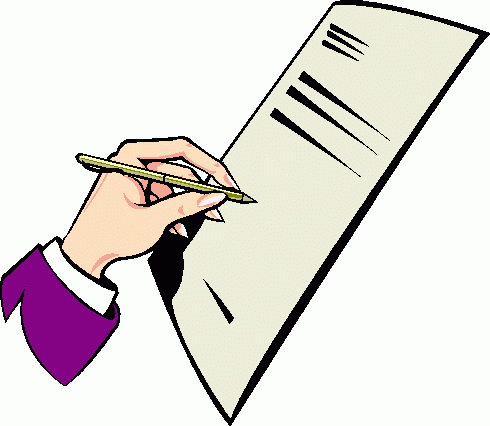
3. Web-Site Link
Visit the institute web-site http://gecdahod.ac.in, in "STUDENT CORNER" link click "STUDENT LOGIN", this will take you to IMS Student LogIn page.
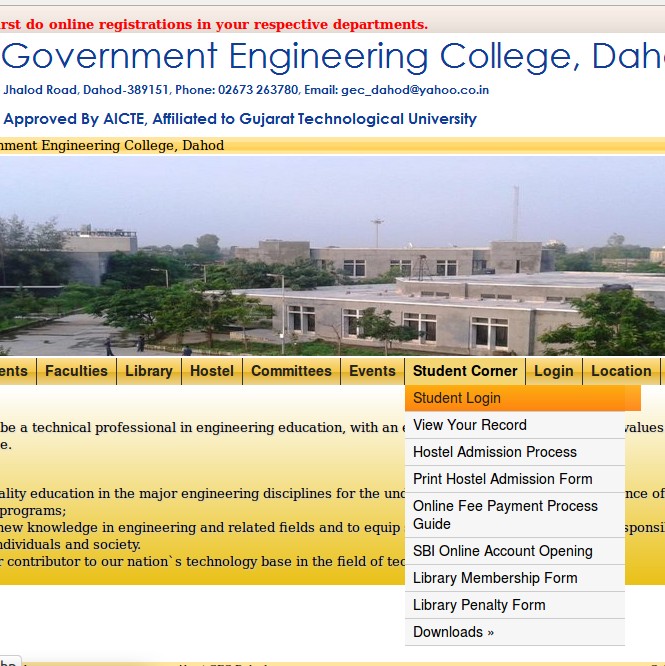
4. Request Password
If you are visiting GECD-IMS (GEC Dahod Information Management System) for the first time, use the REQUEST NEW PASSWORD facility. Type your enrollment number (type your merit number if you got admission this year), and click on REQUEST NEW PASSWORD. You will receive your new password in email from your class coordinator/teacher
It is necessary to have a valid e-mail id. If you dont have your own, create as soon as possible. You will always need a decent emial-id for your lifetime.
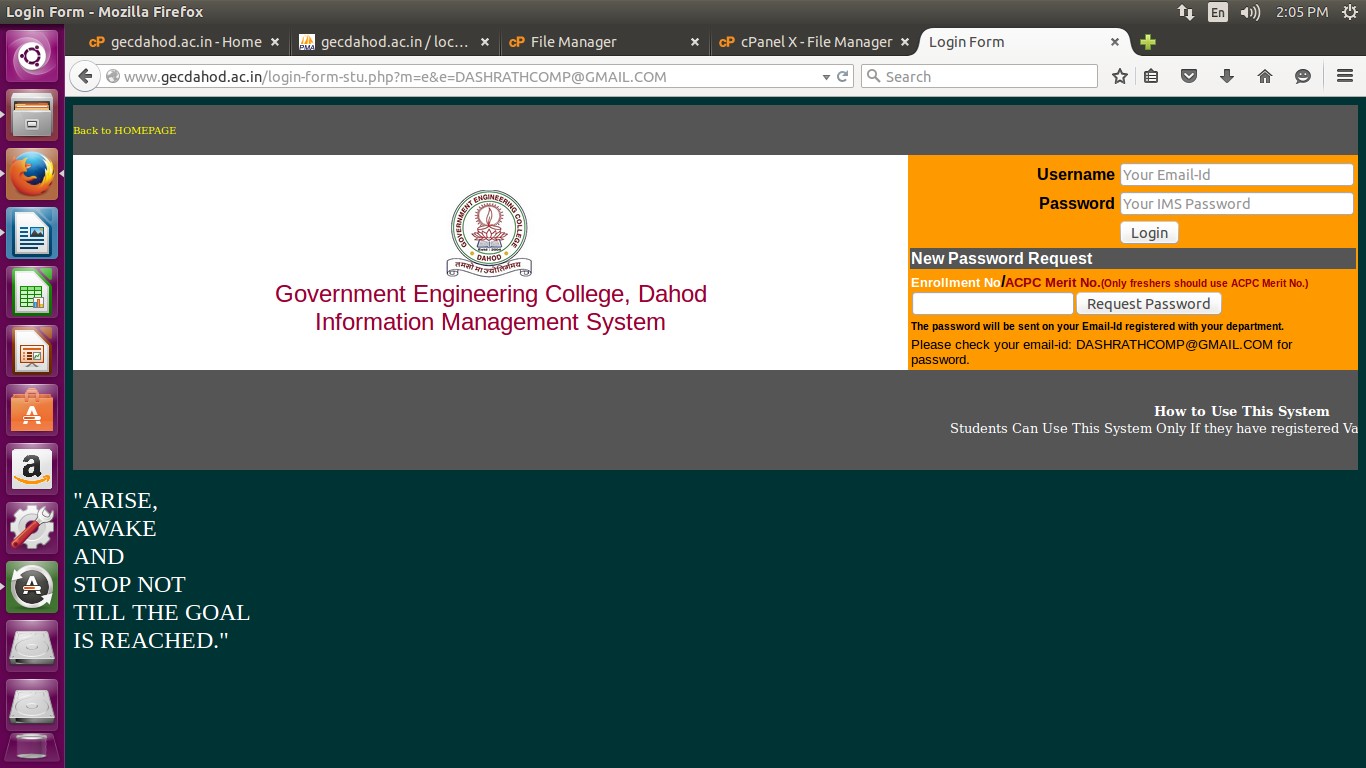
5. Login to IMS
After knowing your password, go to "STUDENT LOGIN" link, enter your emailid as username and new password sent to you through email.

6. Click the link to apply
After you login successfully, you will be provided with your home panel. In the header panel, click the link "APPLY FOR SCHOLARSHIP", a new window will open, enter all the required data step by step.
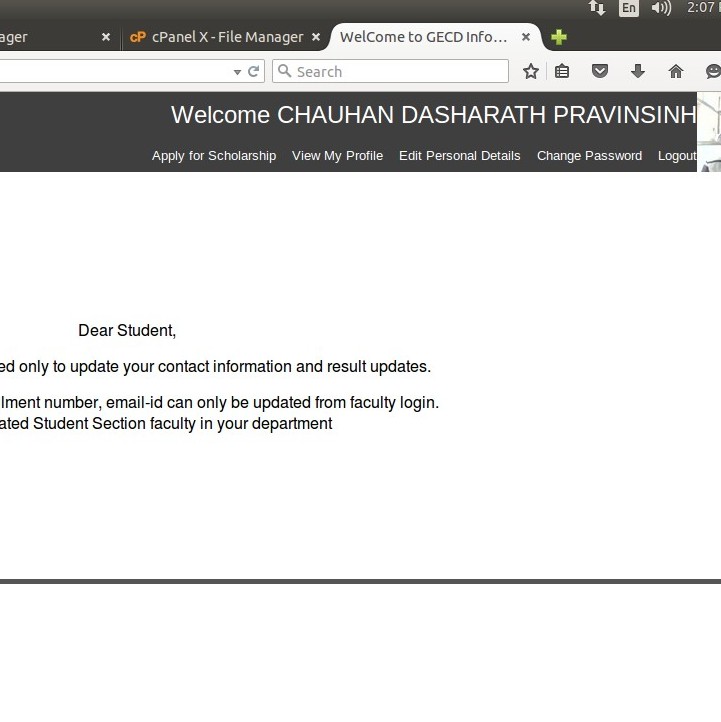
7. Check data before submitting
After filling all the forms step by step, you will reach the "CHECK YOUR DETAILS" page, check all your entries properly, if there are any changes, go back step by step, if not, submit the form.
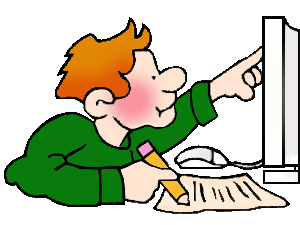
8. Unique Id for your scholarship.
Successful entry of your data will generate a Unique-Id on your panel.
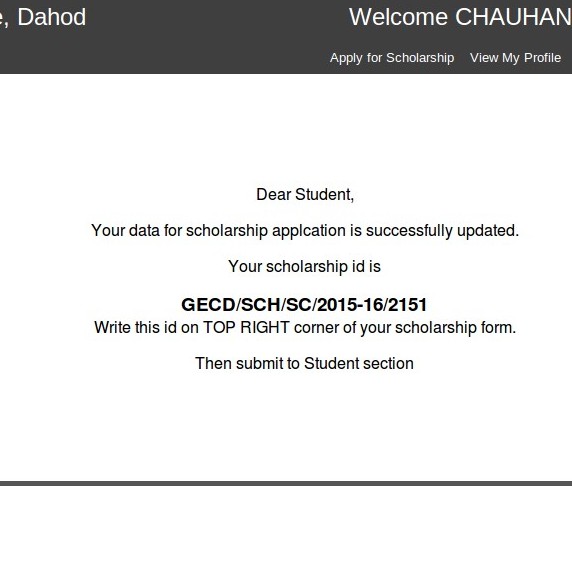
9. Note down your Id.
Write the ID generated on top right corner of your form.
10. Submit your physical form.
Submit your form to Student Section Only after writing the Unique-Id .
Also submit the Aadhar-Id & Bank Account Linking Certifiace. Also write your Unique-Id on it.