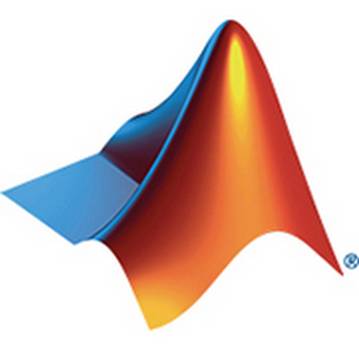MATLAB
Campus-wide Access at Government Engineering College Dahod
Access Options
for MATLAB, Simulink, and Add-on Toolboxes
Students,
Faculty, and Staff
Students, faculty, and staff may download an individual stand-alone copy of the software for each of the machines on which you are the sole MATLAB user (includes office and personal machines). Simply go to Government Engineering College Dahod’sMATLAB Portal https://www.mathworks.com/academia/tah-portal/government-engineering-college-dahod-40714281.html to begin software download and activation of the license.
End User: Download the
Installer
*Note- for users who did not already
download the installer
1. GottoMATLABPortalprovidedbyyourUniversity.Select‘GetStartedToday’undertheDownloadMATLAB
section.
2.
LogintoyourMathWorksaccountthatisassociatedtoyourUniversitylicense.(Note–youmaybeaskedto
loginwithyouruniversitycredentialsfirst).
3.
Clickthedownloadbuttonforthecurrentrelease (Userscanalsodownloadpreviousreleaseshere).
4.
Chooseasupportedplatformanddownloadtheinstaller.
End User: Install and
Activate
1. Run theinstaller.
2. Intheinstaller,selectLoginwithaMathWorksAccountandfollowtheonlineinstructions.
3.
Whenpromptedtodoso,selecttheAcademic–TotalHeadcountlicenselabeledIndividual.
4.
Selecttheproductsyouwanttodownloadandinstall.
5.
Afterdownloadingandinstallingyourproducts,keeptheActivateMATLABcheckboxselectedandclickNext.
6. FollowthepromptstoactivateMATLAB.
*Note- Detailed installation
instructions can be also found in the link below: How do I install MATLAB? https://www.mathworks.com/matlabcentral/answers/98886
Deployment for
On-Campus Computing Facilities
For large scale MATLAB deployments in classrooms and labs, the MathWorks
TAH concurrent network license should be used. Using MATLAB in these
environments requires the use of UTAD’s network to access the license
server. For further instructions contact
V J Patel (Head , Computer Engineering Department)
Shared-use Workstations
For single computers that cannot connect to the network for the license server,
which are used by several people, the MathWorks TAH campus license
should be used. These machines will run MATLAB without access to the network
once the software has been downloaded and the license activated. Go to https://www.mathworks.com/matlabcentral/answers/105854-how-can-i-install-matlab-or-other-mathworks-products-on-an-offline-machinefor further instructions on setting up the
campus license.
Additional Resources
Bookmark the MATLAB Portal as an ongoing resource.
1. MATLABTraining-linkstoMATLABOnramp(free2-houroverviewofMATLAB)andothercourseofferings.
2.
MATLABHelp-Provideslinkstoinstallationsupport,productvideos,codeexample,answers,andconsultation
supportfromaMathWorksEngineer.
3.
UseMATLABontheCloud-AccesstoMATLABOnline(webbasedversionofMATLAB),MATLABDrive
and MATLAB Mobile.
4.
ResourcesforEducators-Instantaccesstofreecourseware,webinars,andothertoolstointegrateMATLABand
Simulink into yourcurriculum.